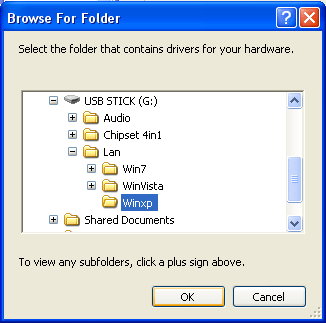Soltek 85ERV4 Drivers for Windows XP
Soltek 85ERV4 Drivers for Windows XP
Here we have Lan, Chipset, and Audio driver for motherboard SL-85ERV4-RL (Soltek) for Windows XP Operating System. And instruction how to install Lan Driver
The driver is tested and works fine. I spent too much time to find it. so I want to share it with you.
Here we have Audio driver for Windows 7
The package of drivers is zipped in one file that you can download from this link.
Installation instructions
1. Go on device manager and go on missing LAN driver than click right click on him and Update Driver.

2. Select on: No, not this time then press next
3. Select Install from a list or specific location (Advanced) then click next
4. Find where you download and extract driver and choice ( LAN) then click ok
5. Click ” OK” And after this, your driver will start installing
6. And after installation you need to restart the computer and enjoy it.