How to Change the Google Maps Voice on your Smartphone
Do you want to change from English to another language? Or have you already changed to another and want to switch back to English? However Google Maps default speech comes in the English language, but it also supports many other languages, which you can easily change in a few seconds. In this video, I’m gonna show you How to Change the Google Maps Voice on your Smartphone
You can follow these simple steps to change the default voice in Google Maps on your phone:
First, you need to find the Google Maps app and tap on it.
Once you open Google Maps, tap on your profile picture in the corner to open the drop-down menu.

Into the drop-down menu tap on Settings.

Then into the settings Scroll down to the Navigation settings.
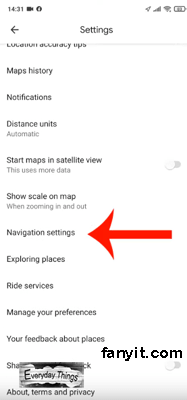
Then Tap Voice Selection

Here you can find all supported languages, you can choose your voice language and just press back and the change will be saved.
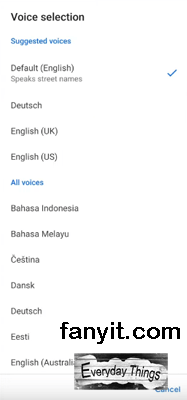
Your Google Maps Voice is changed.
In the following video listed below, you can see all these instructions.
We hope that this article, “How to Change the Google Maps Voice on your Smartphone” is helpful for you.
Topics That Might Interest You
Related Posts

Oops, your web browser is no longer supported.
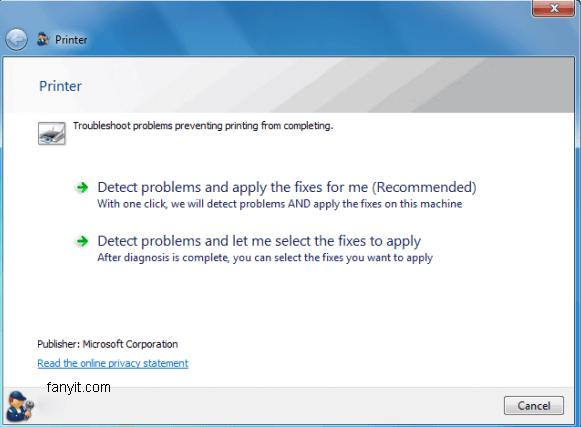
How to Fix offline printer problems in Windows 8 and Windows 10 systems
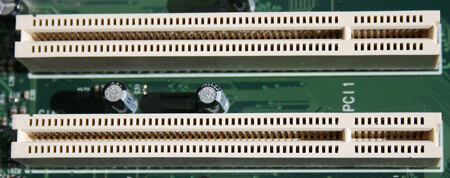
How to add a PCI card
About Author
IvAn26
Ivan is author of Fanyit.com. He has experience with gaming and that's why he's always the first to know about problems and solutions. He also has a job at the local PC service store as a professional, with years of experience. He shows interest in hardware, and he's passionate about football. Also he's addicted to playing PES.