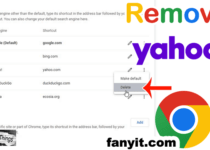Surviving With a Wi-Fi-only Tablet
Surviving With a Wi-Fi-only Tablet

Nowadays, the importance of the tablet is becoming a craze for the computer users. Actually, its portability is the main reason for its popularity. But when the question of the Wi-Fi technology for the tablet is rising, then you have to follow some tips for surviving with it as well. Moreover, you have to know the Wi-Fi technology well before you will able to explore its full potential with your tablet. Actually, you will get the maximum benefits from your Wi-Fi enabled tablet in the various ways. So in this regard, you have to use it wisely.
Tethering
Through your tablet, you will able to access the internet without any data plan. Moreover, you can access it through any third party tethering application or your tablet’s built-in tethering capability. It is a very much useful feature if your service provider gives the consent for using this technology in your tablet as well.
Hotspot
Interestingly, you can make your tablet as a Wi-Fi hotspot. So you can access the internet from any computer as well as through wireless. As it will minimize your data cost also. Moreover, you use the third party hotspot application for your tablet. Since, through the hotspot, you can share your bandwidth with your friends in your circle. It will come a boon when you need an immediate internet connection. It is a foolproof provision for the immediate internet access when you will need it. Even, you can use an Android-based Portable Wi-Fi hotspot free application for your Android-based tablet.
Pocket Reading
You can read books and magazines on your tablet offline. So you enjoy the pocket reading through your tablet as well. For this requirement, you have to install the offline reading software from the internet. Even, you can download a lot of books and magazines on your tablet and store it on the tablet for future reading. It is handy when you are away from your home and you have not accessed any ready reference or reading pleasure in your vicinity. Pocket reading is very much useful when you are traveling and enjoying your holidays at the most remote places.
Wireless Transfer

Through your Wi-Fi-enabled tablet, you can share the files and program with anybody. This feature will save your time and money as well when the time is precious. If you use the Android-based tablet, then you can use Wi-Fi File Transfer application for transferring the files with any remote computer or mobile device.
Remote Access
Even, you can use your tablet for remote access from any location. Moreover, you can access any remote computer or mobile device through any third party application. One interesting fact is that you can use your Wi-Fi enabled tablet as your mouse for your computer. For this matter, you have to install the application named Unified Remote in your tablet and also on your computer or laptop as well. Even, you can use your tablet as a keyboard for your computing as well.
So, your Wi-Fi-only tablet not only gives you a lot of computing pleasure through the Wi-Fi technology but also it will increase your efficiency relating to save your time and money as well.
I hope that this article (Surviving With a Wi-Fi-only Tablet) would be helpful for you.